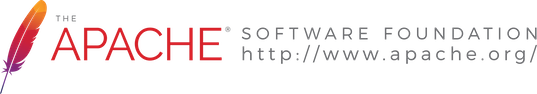Upgrading Archiva
Upgrading Archiva is straightforward, particularly if the directions for separating the base from the installation are followed. You need to retain the following directories:
conf- the configuration files can be reused across different versions. Note that when the standalone version is used,wrapper.confandjetty.xmlmay need to be replaced after upgrade and changes reapplied. See specific notes in the version details below.data- all Archiva data. More specifically:data/repositoriesis portable across versions (both forwards and backwards).data/databases/usersmust always be retained as it contains the permissions and user information across versions, even if LDAP is being used for authentication.data/databases/archivaexists for Archiva 1.3.x and below. This can be retained through upgrades, but can also be regenerated at any time. This no longer exists in Archiva 1.4+.
The following describes instructions specific to upgrading between different versions.
Upgrading Archiva to 1.4+
Metadata Repository
Java Package Changes and Library Changes
All Java packages have changed from org.apache.maven.archiva to org.apache.archiva and have undergone significant changes. If you have written custom consumers, are using the XML-RPC client, or interfacing with other Java libraries the code will need to be adjusted.
Configuration References
If you had used the undocumented ability to modify application.xml to alter the configuration search path, note that in Archiva 1.4+ you must use the org.apache.archiva configuration search path instead of org.apache.maven.archiva.
Updated Jetty configuration
If you are using the Jetty standalone configuration with a custom jetty.xml, note that it has been upgraded to Jetty 8 as of Archiva 1.4-M2. You will need to recreate your customisations using the jetty.xml shipped with Archiva.
In addition, you now need to ensure that a temp directory is created inside the Archiva application base directory (alongside conf, data and logs).
The default webapp context is now / (see Standalone Distribution)