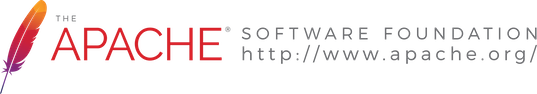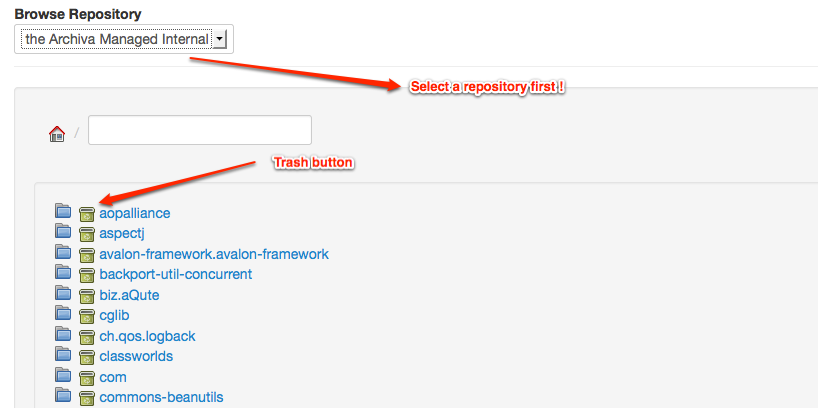- Apache /
- Apache Archiva /
- Apache Archiva /
- Deleting an Artifact
- | Last Published: 2022-05-25
- Version: 2.2.8
- Introduction
- Quick Start
- Feature Tour
- Release Notes
- Downloads
- Users Guide
- Browsing
- Searching
- Deleting an Artifact
- Using as a repository
- Deploying to repository
- Configuring Virtual Repositories
- Rss Feeds in Archiva
- Querying Artifacts
- Administrators Guide
- Installing Archiva
- Databases
- Repositories Content Storage
- Security
- Archiva Configuration
- REST Apis
- Configuration Files
- System Status
- Log Files
- Reports
- Customising Archiva
- Writing a Consumer Plugin
- More Information
- Archiva Wiki
- ASF
- How Apache Works
- Foundation
- Sponsoring Apache
- Thanks
- Project Documentation
- Project Information