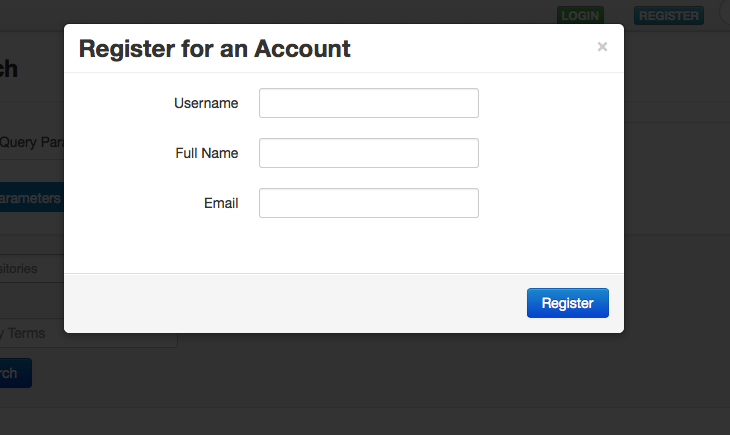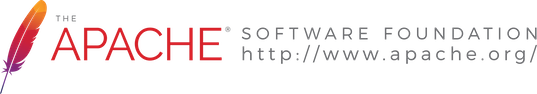Manage Archiva Users
Archiva uses the Redback security framework for managing repository security. When the server is first started, you will be prompted to create an administration user. This user will be given permission to administer all aspects of the system (as well as access to all of the repositories). This user can then be used to grant permissions to other users.
A guest user is also created by default, and given read access to the default repositories (internal and snapshots). Repositories with guest user access can be accessed without the use of a username and password (or without being logged in to the web interface).
Manage Users
The ui provide a screen to manage your users. You can:
- Delete user
- Edit user
- Block user
- Force user to change password on next login
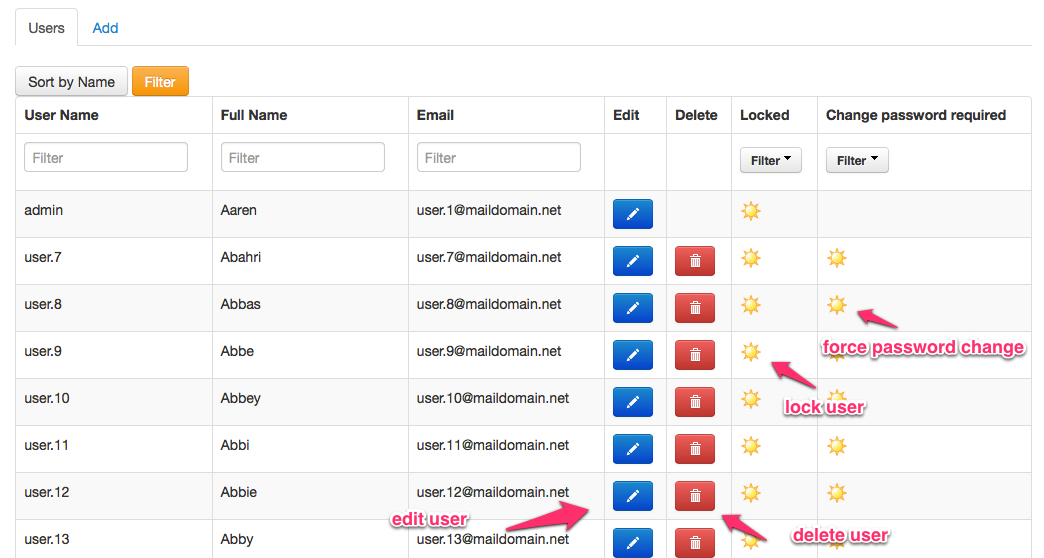
User edition
Screen to manage a user
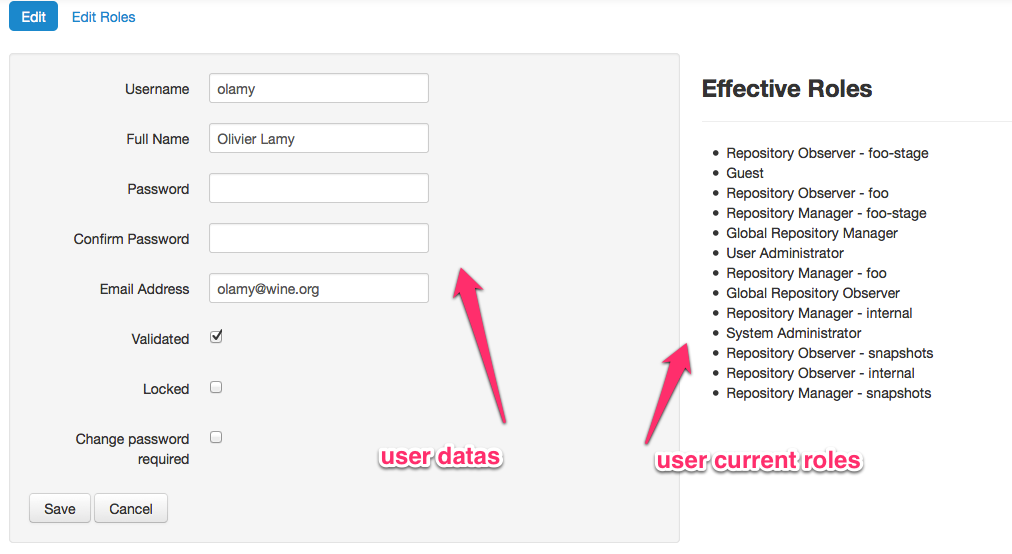
Screen to manage user roles
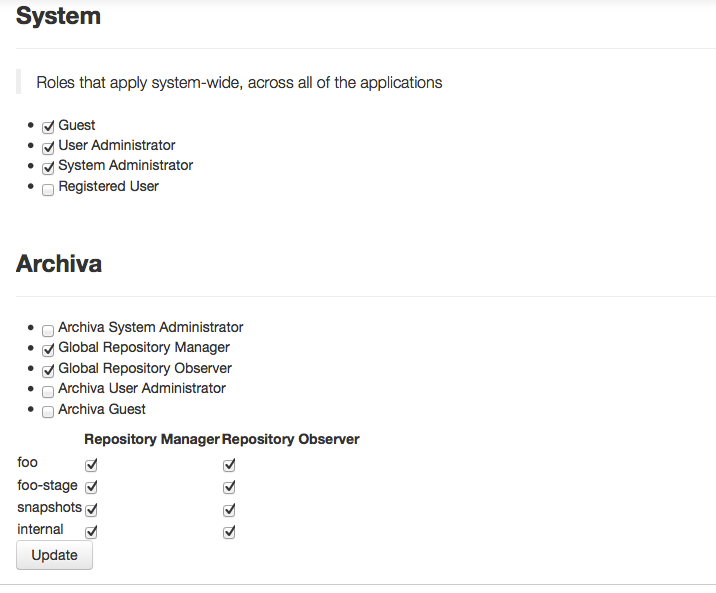
User registration
NOTE: you can disable user registration using UI configuration
User can registrer using the ui
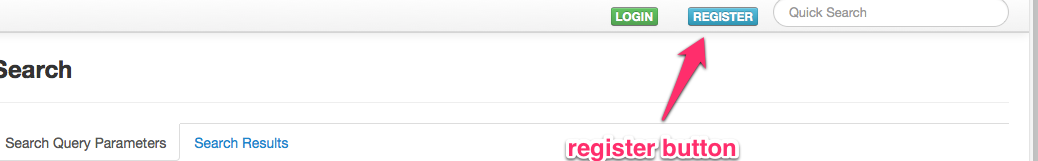
Fill in the registration form